SpatiaLite Cookbook Chapter 04: Haute cuisine |
Back to the SpatiaLite home page Previous Chapter Chapter 03: Family cooking Back to the Cookbook home page Next Chapter Chapter 05: Desserts, spirits, tea and coffee
- List of topics
- recipe #11: Guinness Book of Records
- recipe #12: Neighbours
- recipe #13: Isolated Islands
- recipe #14: Populated Places vs Communities
- recipe #15: Tightly bounded Populated Places
- recipe #16: Railways vs Communities
- recipe #16a: SpatialIndex as BoundingBox
- recipe #17: Railways vs Populated Places
- recipe #18: Railway Zones as Buffers
- recipe #19: merging Communities into Provinces and so on ...
- recipe #20: Spatial Views
- recipe #21: Spatial Views - Writable
Community Province Region Atrani Salerno Campania Bardonecchia Torino Piemonte Briga Alta Cuneo Piemonte Casavatore Napoli Campania Lampedusa e Linosa Agrigento Sicilia Lu Alessandria Piemonte Morterone Lecco Lombardia Ne Genova Liguria Otranto Lecce Puglia Pino sulla Sponda del Lago Maggiore Varese Lombardia Predoi Bolzano/Bozen Trentino-Alto Adige/Südtirol Re Verbano-Cusio-Ossola Piemonte Ro Ferrara Emilia-Romagna Roma Roma Lazio San Valentino in Abruzzo Citeriore Pescara Abruzzo Vo Padova Veneto
SELECT
c.community_name AS Community,
p.province_name AS Province,
r.region_name AS Region,
c.population AS Population,
ST_Area(c.geometry) / 1000000.0 AS "Area sqKm",
c.population / (ST_Area(c.geometry) / 1000000.0) AS "PopDensity [people/sqKm]",
Length(c.community_name) AS NameLength,
MbrMaxY(c.geometry) AS North,
MbrMinY(c.geometry) AS South,
MbrMinX(c.geometry) AS West,
MbrMaxX(c.geometry) AS East
FROM communities AS c
JOIN provinces AS p ON (p.province_id = c.province_id)
JOIN regions AS r ON (r.region_id = p.region_id)
WHERE c.community_id IN
(
SELECT community_id FROM communities
WHERE population IN
(
SELECT Max(population) FROM communities
UNION
SELECT Min(population) FROM communities
)
UNION
SELECT community_id FROM communities
WHERE ST_Area(geometry) IN
(
SELECT Max(ST_area(geometry)) FROM communities
UNION
SELECT Min(ST_Area(geometry)) FROM communities
)
UNION
SELECT community_id FROM communities
WHERE (population / (ST_Area(geometry) / 1000000.0)) IN
(
SELECT Max(population / (ST_Area(geometry) / 1000000.0)) FROM communities
UNION
SELECT MIN(population / (ST_Area(geometry) / 1000000.0)) FROM communities
)
UNION
SELECT community_id FROM communities
WHERE Length(community_name) IN
(
SELECT Max(Length(community_name)) FROM communities
UNION
SELECT Min(Length(community_name)) FROM communities
)
UNION
SELECT community_id FROM communities
WHERE MbrMaxY(geometry) IN
(
SELECT Max(MbrMaxY(geometry)) FROM communities
)
UNION
SELECT community_id FROM communities
WHERE MbrMinY(geometry) IN
(
SELECT Min(MbrMinY(geometry)) FROM communities
)
UNION
SELECT community_id FROM communities
WHERE MbrMaxX(geometry) IN
(
SELECT Max(MbrMaxX(geometry)) FROM communities
)
UNION
SELECT community_id FROM communities
WHERE MbrMinX(geometry) IN
(
SELECT Min(MbrMinX(geometry)) FROM communities
)
)
ORDER BY Community;
-- 14 records
SELECT
c.community_name AS Community,
p.province_name AS Province,
r.region_name AS Region,
c.population AS Population,
ST_Area(c.geometry) / 1000000.0 AS "Area sqKm",
c.population / (ST_Area(c.geometry) / 1000000.0) AS "PopDensity [people/sqKm]",
Length(c.community_name) AS NameLength,
MbrMaxY(c.geometry) AS North,
MbrMinY(c.geometry) AS South,
MbrMinX(c.geometry) AS West,
MbrMaxX(c.geometry) AS East
FROM communities AS c
JOIN provinces AS p ON (p.province_id = c.province_id)
JOIN regions AS r ON (r.region_id = p.region_id)
WHERE c.community_id IN (... some list of values ...);
...
SELECT
Max(population) FROM communities
...
SELECT
Min(population) FROM communities
...
SELECT Max(population) FROM communities
UNION
SELECT Min(population) FROM communities
...
SELECT
community_id FROM communities
WHERE population IN
(
SELECT Max(population) FROM communities
UNION
SELECT Min(population) FROM communities
)
...
...
SELECT community_id FROM communities
WHERE population IN
(
SELECT Max(population) FROM communities
UNION
SELECT Min(population)FROM communities
)
UNION
SELECT community_id FROM communities
WHERE ST_Area(geometry) IN
(
SELECT Max(ST_area(geometry)) FROM communities
UNION
SELECT Min(ST_Area(geometry))FROM communities
)
...
SELECT
c.community_name AS Community,
p.province_name AS Province,
r.region_name AS Region,
c.population AS Population,
ST_Area(c.geometry) / 1000000.0 AS "Area sqKm",
c.population / (ST_Area(c.geometry) / 1000000.0) AS "PopDensity [people/sqKm]",
Length(c.community_name) AS NameLength,
MbrMaxY(c.geometry) AS North,
MbrMinY(c.geometry) AS South,
MbrMinX(c.geometry) AS West,
MbrMaxX(c.geometry) AS East
FROM communities AS c
JOIN provinces AS p ON (p.province_id = c.province_id)
JOIN regions AS r ON (r.region_id = p.region_id)
WHERE c.community_id IN
(
--
-- a list of c.community_id values will be returned
-- by this complex sub-query
--
SELECT community_id FROM communities
WHERE population IN
(
--
-- this further sub-query will return
-- Min/Max POPULATION
--
SELECT Max(population) FROM communities
UNION
SELECT Min(population) FROM communities
)
UNION -- merging into first-level sub-query
SELECT community_id FROM communities
WHERE ST_Area(geometry) IN
(
--
-- this further sub-query will return
-- Min/Max ST_AREA()
--
SELECT Max(ST_area(geometry)) FROM communities
UNION
SELECT Min(ST_Area(geometry)) FROM communities
)
UNION -- merging into first-level sub-query
SELECT community_id FROM communities
WHERE population / (ST_Area(geometry) / 1000000.0) IN
(
--
-- this further sub-query will return
-- Min/Max POP-DENSITY
--
SELECT Max(population / (ST_Area(geometry) / 1000000.0)) FROM communities
UNION
SELECT MIN(population / (ST_Area(geometry) / 1000000.0)) FROM communities
)
UNION -- merging into first-level sub-query
SELECT community_id FROM communities
WHERE Length(community_name) IN
(
--
-- this further sub-query will return
-- Min/Max NAME-LENGTH
--
SELECT Max(Length(community_name)) FROM communities
UNION
SELECT Min(Length(community_name)) FROM communities
)
UNION -- merging into first-level sub-query
SELECT community_id FROM communities
WHERE MbrMaxY(geometry) IN
(
--
-- this further sub-query will return
-- Max NORTH
--
SELECT Max(MbrMaxY(geometry)) FROM communities
)
UNION -- merging into first-level sub-query
SELECT community_id FROM communities
WHERE MbrMinY(geometry) IN
(
--
-- this further sub-query will return
-- Max SOUTH
--
SELECT Min(MbrMinY(geometry)) FROM communities
)
UNION -- merging into first-level sub-query
SELECT community_id FROM communities
WHERE MbrMaxX(geometry) IN
(
--
-- this further sub-query will return
-- Max WEST
--
SELECT Max(MbrMaxX(geometry)) FROM communities
)
UNION -- merging into first-level sub-query
SELECT community_id FROM communities
WHERE MbrMinX(geometry) IN
(
--
-- this further sub-query will return
-- Max EAST
--
SELECT Min(MbrMinX(geometry)) FROM communities
)
)
ORDER BY Community;
-- 14 records
Conclusion: SQL is a wonderful language, fully supporting a regular and easily predictable syntax.
Each time you'll encounter some intimidating complex SQL query don't panic and don't be afraid:
simply attempt to break the complex statement into several smallest and simplest blocks, and you'll soon discover that complexity was more apparent than real.
Useful hint: attempting to debug some very complex SQL statement is obviously a difficult and defatigating task.
Breaking down a complex query into smallest chunks, then testing each one of them individually usually is the best approach you can follow.
The problem
SELECT
c1.community_name AS "Community",
c2.community_name AS "Neighbour"
FROM communities AS c1, communities AS c2
WHERE (ST_Touches(c1.geometry, c2.geometry));
SELECT
c1.community_name AS "Community",
c2.community_name AS "Neighour Community"
FROM communities AS c1, communities AS c2
WHERE c2.ROWID IN
(
SELECT ROWID FROM SpatialIndex WHERE
(
(f_table_name = 'communities') AND
(search_frame = c1.geometry)
)
);
SELECT
c1.community_name AS "Tuscan Community",
p1.province_name AS "Tuscan Province",
c2.community_name AS "Neighbouring Community",
p2.province_name AS "Neighbouring Province",
r2.region_name AS Region
FROM communities AS c1,
communities AS c2,
provinces AS p1,
provinces AS p2,
regions AS r1,
regions AS r2
WHERE
(
-- 1st filter: Does the Community belong to the Province ? [homeland side]
(c1.province_id = p1.province_id) AND
-- 2nd filter: Does the Community belong to the Province ? [foreigner side]
(c2.province_id = p2.province_id) AND
-- 3rd filter: Does the Province belong to the Region ? [homeland side]
(p1.region_id = r1.region_id) AND
-- 4th filter: Does the Province belong to the Region ? [foreigner side]
(p2.region_id = r2.region_id) AND
-- 5th filter: only Tuscan Region [homeland side]
(r1.region_id = 9) AND
-- 6th filter: only not-Tuscan Regions [foreigner side]
(r1.region_id <> r2.region_id) AND
(
-- 7th filter: BoundingBox of possible [foreigner side] candidates
c2.ROWID IN
(
-- Is the foreigner side Community within the area (BoundingBox) of the homeland Community ?
SELECT ROWID FROM SpatialIndex WHERE
(
(f_table_name = 'communities') AND
(search_frame = c1.geometry)
)
)
) AND
-- 8th filter: check if both candidates share a common border
(ST_Touches(c1.geometry, c2.geometry))
)
ORDER BY p1.province_name, c1.community_name;
-- 132 records
Tuscan Community Tuscan Province Neighbour Community Neighbour Province Region Anghiari Arezzo Citerna Perugia Umbria Arezzo Arezzo Monte Santa Maria Tiberina Perugia Umbria Bibbiena Arezzo Bagno di Romagna Forli'-Cesena Emilia-Romagna Chiusi della Verna Arezzo Bagno di Romagna Forli'-Cesena Emilia-Romagna Chiusi della Verna Arezzo Verghereto Forli'-Cesena Emilia-Romagna ... ... ... ... ...
SELECT
c1.community_name AS "Tuscan Community",
p1.province_name AS "Tuscan Province",
c2.community_name AS "Neighbour Communit",
p2.province_name AS "Neighbour Province",
r2.region_name AS Region
FROM communities AS c1, communities AS c2
JOIN provinces AS p1 ON (p1.province_id = c1.province_id)
JOIN provinces AS p2 ON (p2.province_id = c2.province_id)
JOIN regions AS r1 ON (r1.region_id = p1.region_id)
JOIN regions AS r2 ON (r2.region_id = p2.region_id)
WHERE
(
-- 1st filter: only Tuscan Region [homeland side]
(r1.region_id = 9) AND
-- 2nd filter: only not-Tuscan Regions [foreigner side]
(r1.region_id <> r2.region_id) AND
(
-- 3rd filter: BoundingBox of possible [foreigner side] candidates
c2.ROWID IN
(
-- Is the foreigner side Community within the area (BoundingBox) of the homeland Community ?
SELECT ROWID FROM SpatialIndex WHERE
(
(f_table_name = 'communities') AND
(search_frame = c1.geometry)
)
)
) AND
-- 4th filter: check if both candidates share a common border
(ST_Touches(c1.geometry, c2.geometry))
)
ORDER BY p1.province_name, c1.community_name;
-- 132 records
With the same results as the first query.
Performing sophisticated Spatial Analysis not necessarily is an easy and plain task.
Mastering complex SQL queries is a little bit difficult (but not at all impossible).
Optimizing such complex SQL, so to get fast answers surely requires some extra-care and attention.
But Spatial SQL supports you in the most effective (and flexible) way: the results you can get simply are fantastic.
After all the game surely is worth the candle.
The problem
Very closely related to the latest one. Now the problem is:SELECT
c1.community_name AS Community,
p.province_name AS Province,
r.region_name AS Region
FROM communities AS c1
JOIN provinces AS p ON (p.province_id = c1.province_id)
JOIN regions AS r ON (r.region_id = p.region_id)
LEFT JOIN communities AS c2 ON
(
-- 1st not the same Community
(c1.community_id <> c2.community_id) AND
( -- 2nd filter: the neighbour Community inside the BoundingBox of the present Community
WHERE c2.ROWID IN
(
-- Is the neighbour Community within the area (BoundingBox) of the present Community ?
SELECT ROWID FROM SpatialIndex WHERE
(
(f_table_name = 'communities') AND
(search_frame = c1.geometry)
)
)
) AND
-- 3rd filter: the neighbour Community does not share a common boundry with the present Community
(NOT ST_Disjoint(c1.geometry, c2.geometry))
)
GROUP BY c1.community_id
HAVING Count(c2.community_id) = 0
ORDER BY c1.community_name;
-- 14 records
Community Province Region Campione d'Italia Como Lombardia Capraia Isola Livorno Toscana Carloforte Carbonia-Iglesias Sardegna Favignana Trapani Sicilia Isola del Giglio Grosseto Toscana Isole Tremiti Foggia Puglia La Maddalena Olbia-Tempio Sardegna Lampedusa e Linosa Agrigento Sicilia Lipari Messina Sicilia Pantelleria Trapani Sicilia Ponza Latina Lazio Procida Napoli Campania Ustica Palermo Sicilia Ventotene Latina Lazio
With the exception of Campione d'Italia, which is a land island:
i.e. a small Italian enclave inside Switzerland.
The problem
Do you remember ?not yet, since we have alreaddy done a one-time Transform to 32632 when importing the TABLE
SELECT
pp.id AS PopulatedPlaceId,
pp.name AS PopulatedPlaceName,
c.community_id AS CommunityId,
c.community_name AS CommunityName
FROM populated_places AS pp, communities AS c
WHERE
(ST_Contains(c.geometry,pp.geometry));
PopulatedPlaceId PopulatedPlaceName CommunityId CommunityName Province Region ... ... ... ... ... ... 12383 Acitrezza NULL NULL NULL NULL 12384 Lavinio NULL NULL NULL NULL 11327 Altino 69001 Altino Chieti Abruzzo 11265 Archi 69002 Archi Chieti Abruzzo 11247 Ari 69003 Ari Chieti Abruzzo ... ... ... ... ... ...
SELECT
pp.id AS PopulatedPlaceId,
pp.name AS PopulatedPlaceName,
c.community_id AS CommunityId,
c.community_name AS CommunityName
FROM populated_places AS pp, communities AS c
WHERE
(
-- 1st filter: Populated-Place (POINT) inside the BoundingBox of the Community MULTIPOLYGON
c.ROWID IN
(
SELECT ROWID FROM SpatialIndex WHERE
(
-- the BoundingBox is a rectangle around the (likley wiggly) boundry of the Community MULTIPOLYGON
(f_table_name = 'communities') AND
(search_frame = pp.geometry)
)
) AND
-- 2nd filter: Populated-Place (POINT) inside the (likley wiggly boundry) of the Community MULTIPOLYGON
(ST_Contains(c.geometry,pp.geometry))
);-- 9897 records
ST_Transform(pp.geometry,32632) would have to have been done at least 9897 times, everytime we used this query
SELECT
pp.id AS PopulatedPlaceId,
pp.name AS PopulatedPlaceName,
c.community_id AS CommunityId,
c.community_name AS CommunityName,
p.province_name AS Province,
r.region_name AS Region
FROM populated_places AS pp
LEFT JOIN communities AS c ON
(
-- 1st filter: Populated-Place (POINT) inside the BoundingBox of the Community MULTIPOLYGON
c.ROWID IN
(
SELECT ROWID FROM SpatialIndex WHERE
(
-- the BoundingBox is a rectangle around the (likley wiggly) boundry of the Community MULTIPOLYGON
(f_table_name = 'communities') AND
(search_frame = pp.geometry)
)
) AND
-- 2nd filter: Populated-Place (POINT) inside the (likley wiggly boundry) of the Community MULTIPOLYGON
(ST_Contains(c.geometry,pp.geometry))
)
LEFT JOIN provinces AS p ON (p.province_id = c.province_id)
LEFT JOIN regions AS r ON (r.region_id = p.region_id)
ORDER BY Region, Province, CommunityName;
-- 9900 records
The problem
Yet another problem based on the populated_places dataset. This time the question is:A Geographic distance of 0.02 means 2/100 of degree (depending how far away the position is from the equator, about 2Km, on the Great Circle).
PopulatedPlace #1 Distance (meters) PopulatedPlace #2 Vallarsa 49.444299 Raossi Raossi 49.444299 Vallarsa Seveso 220.780551 Meda Meda 220.780551 Seveso ... ... ...
DROP TABLE IF EXISTS temp_Difference_Meters;
CREATE TEMP TABLE temp_Difference_Meters AS
SELECT
pp1.name AS "PopulatedPlace #1",
GeodesicLength(MakeLine(MakePoint(pp1.longitude,pp1.latitude,4326), MakePoint(pp2.longitude,pp2.latitude,4326))) AS "Geodesic-Distance (meters)",
(ST_Length(MakeLine(pp1.geometry, pp2.geometry)))-
GeodesicLength(MakeLine(MakePoint(pp1.longitude,pp1.latitude,4326), MakePoint(pp2.longitude,pp2.latitude,4326))) AS "Difference in Meters",
ST_Length(MakeLine(pp1.geometry, pp2.geometry)) AS "Meters-Distance (meters)",
pp2.name AS "PopulatedPlace #2",
0 AS set_unique
FROM populated_places AS pp1, populated_places AS pp2
WHERE
(
-- 1st filter: not the same Populated-Place
(pp1.id <> pp2.id) AND
-- 2nd filter: Populated-Place (POINT) inside an area 1000 meters around the Populated-Place
pp2.ROWID IN
(
SELECT ROWID FROM SpatialIndex WHERE
(
-- the BoundingBox is a square 1000 meters around the Populated-Place (width/height 2000 meters)
(f_table_name = 'populated_places') AND
-- create a circle geometry [which is in meters] that is 1000 meters around the Populated-Place
(search_frame = ST_Buffer(pp1.geometry,1000))
)
) AND
-- 3rd filter: check if the 2nd Populated-Place (POINT) is within the 1000 meter circle around the 1st Populated-Place
(ST_Contains(ST_Buffer(pp1.geometry,1000),pp2.geometry))
)
ORDER BY "PopulatedPlace #1";
UPDATE temp_Difference_Meters SET set_unique=1 WHERE
(
Exists
(
SELECT "PopulatedPlace #1" FROM temp_Difference_Meters AS diff_meters
WHERE
(
(diff_meters."PopulatedPlace #1" = temp_Difference_Meters."PopulatedPlace #2") AND
(diff_meters."PopulatedPlace #2" = temp_Difference_Meters."PopulatedPlace #1")
) AND (set_unique < 1)
)
);
CREATE TABLE Difference_Meters AS
SELECT
"PopulatedPlace #1",
"Geodesic-Distance (meters)",
"Difference in Meters",
"Meters-Distance (meters)"
FROM temp_Difference_Meters
WHERE (set_unique = 1);
DROP TABLE IF EXISTS temp_Difference_Meters;
--523 records
-- Avoid double entries (Point A to B and B to A) ; will sort by result of ST_Length ASC
-- GROUP BY ST_Length(MakeLine(pp1.geometry, pp2.geometry));
523 records
Placeholder: TODO: Expand 'Difference_Meters' Sql-Query
Goals:
Remove double text Entries
[Balsorano --> Balsorano Nuovo and Balsorano Nuovo --> Balsorano ; both 134.548931]
Sort by first entry
avoid removal of otherwise valid results, since GROUP BY ST_Length could remove too much
Explain why:
- GROUP BY ST_Length(MakeLine(pp1.geometry, pp2.geometry)); could lead to false results
May be more that two [not the case here] results of a distance of 134.548931 meters
this causeing removal of another, valid, result.- Use of CREATE TEMP TABLE to help a solution that can only be done in 2-3 steps as above
Performing a Spatial query like this one in the most naive way requires an extremely long time, even if you'll use the most recent and powerful CPU.
But carefully applying a little bit of optimization is not too much difficult.
And a properly defined an well optimized SQL query surely runs in the smoothest and fastest way.
The problem
This time we'll use for the first time the railways dataset.not doing so would result in wierd results, unless the SRID are very similar (as in this case)So, as a general rule: Use ST_Transform on geometries containig different SRIDs.
Railway Community Province Region Ferrovia Roma-Napoli Aprilia Latina Lazio Ferrovia Roma-Napoli Ardea Roma Lazio Ferrovia Roma-Napoli Lanuvio Roma Lazio Ferrovia Roma-Napoli Pomezia Roma Lazio Ferrovia Roma-Napoli Roma Roma Lazio
SELECT
rw.name AS Railway,
c.community_name AS Community,
p.province_name AS Province,
r.region_name AS Region
FROM railways AS rw
JOIN communities AS c ON
(
-- 1st filter: Railway-line (MULTILINESTRING) going through BoundingBox of Community [MULTIPOLYGON]
c.ROWID IN
(
SELECT ROWID FROM SpatialIndex WHERE
(
-- the BoundingBox is a square 1000 meters around the Populated-Place (width/height 2000 meters)
(f_table_name = 'communities') AND
-- geometry-column to use (only mandatory when the TABLE contains more than 1 geometry)
(f_geometry_column = 'geometry') AND
-- to calculate the values precisely, transform Railway-Line from 23032 to 32632
(search_frame = ST_Transform(rw.geometry,32632))
)
) AND
ST_Intersects
(
-- Does the Railway-Line pass through ...
ST_Transform
(
-- transform from 'ED50 UTM zone 32' to 'WGS 84 / UTM zone 32N'
rw.geometry,32632
),
-- ... the wiggly boundry of the Community ?
c.geometry
)
)
JOIN provinces AS p ON (p.province_id = c.province_id)
JOIN regions AS r ON (r.region_id = p.region_id)
ORDER BY r.region_name, p.province_name, c.community_name;
-- 83 records
More or less, this is quite the same thing of the previous example, when we examined Spatial relationships existing between Communities and Populated Places.
Anyway, this confirms that using any possible kind of Spatial relationship is a reasonably easy task, and that you can successfully use Spatial relationships to resolve lots of different real-world problems.
The problem
We'll use once again the railways dataset, using the Sql-Query found in recipe #16: Railways vs Communities.SpatialIndex as BoundingBox (part 1)
Explanation of Image: Area shown is about 20 KM South/East of Rome (1912)
- The Railway-Line between Napels and Rome is shown as an orange line
- BoundingBox (rectangles) of 3 Communities (shown in gold) are shown as green lines
The green rectangles are the BoundingBox of the gold Polygons- The Boundry-Polygon of 8 Communities are shown as red and gold lines
The BoundingBox of the red Polygons are not shown.
The Railway-Line passes through the red Polygons.
The Railway-Line does not pass through the gold Polygons.
The Railway-Line does pass through the 2 of the 3 green BoundingBox's.
Goal of the SpatialIndex based Query
retrieve a list of Communities that Railway-Line passes through in this area,
restricting the amount of Communities to search in to 8.
So after adding the following before the -- 1st filter ...-- 0a filter: search only Railway-Line 'Ferrovia Roma-Napoli'
(rw.id=2) AND
-- 0b filter: list of 8 specific Communities to search through
(c.community_id IN (58117,58079,58091,58003,58009,58057,59001,58050)) AND
... and removing the ST_Intersects portion, we get the following result:
Railway Community Province Region Ferrovia Roma-Napoli Aprilia Latina Lazio Ferrovia Roma-Napoli Albano Laziale Roma Lazio Ferrovia Roma-Napoli Ardea Roma Lazio Ferrovia Roma-Napoli Ariccia Roma Lazio Ferrovia Roma-Napoli Lanuvio Roma Lazio Ferrovia Roma-Napoli Marino Roma Lazio Ferrovia Roma-Napoli Pomezia Roma Lazio Ferrovia Roma-Napoli Roma Roma Lazio
which was not what I was expecting., since the Rail-Line does not pass through the BoundingBox of Marino.
Why?
Explanation why:
The area given for the search with the Spatial-Index was:and as the term search_frame implies, it is the Bounding-Box of the geometry (not the geometry itsself).(search_frame = ST_Transform(rw.geometry,32632))
Since the Railway-Line between Napels and Rome is a steep South/East to North-West line and the Max/Min Y/Y values covers a great area outside the shown image. (containg 353 Communities in a 157.471 x 107.412 KM area).
Conclusion:
The area that is to be searched with the SpatialIndex should be reducedFor this situation the geometry should be replaced with an explicit area to search in.
- 7739 Communities were filtered out by the SpatialIndex
- 353 Communities were returned by the SpatialIndex
- 8 ('0b filter') of the 353 were displayed
And with that we complete 'Brilliant idea (version 1)' to 'Brilliant idea (version 2)'.
SpatialIndex as BoundingBox (part 2)
Having wasted a great deal of time on part 1, we (the writer) have come to the conclusion:
to use the SpatialIndex correctly and have defined a more realistic area that is shown in the second image(search_frame = BuildMbr(795201.2499,4625100.7198,811621.7722,4615838.1497,32632))
We now get our desired result (Marino is now out of range):
Railway Community Province Region Ferrovia Roma-Napoli Aprilia Latina Lazio Ferrovia Roma-Napoli Albano Laziale Roma Lazio Ferrovia Roma-Napoli Ardea Roma Lazio Ferrovia Roma-Napoli Ariccia Roma Lazio Ferrovia Roma-Napoli Lanuvio Roma Lazio Ferrovia Roma-Napoli Pomezia Roma Lazio Ferrovia Roma-Napoli Roma Roma Lazio
The SpatialIndex has filtered out many more records.
The 2 Communities that are red are those where the Railway-Line the BoundingBox, but not through Community boundry.
- 8082 Communities were filtered out by the SpatialIndex
- 10 Communities were returned by the SpatialIndex
- 8 ('0b filter') of the 10 were displayed
When the ST_Intersects portion the original Query is again added,
only the 8 Communities that are black will be returned.
Why?
Explanation why:
Being fast and efficiant the SpatialIndex should be used first, in the WHERE conditions
- The SpatialIndex will only search the BoundingBox of the geometry and can therefore only determin candidats that possibly fufull the conditions
- ST_Intersects will search the geometry to determin if the Railway-Line 'wanders' into the 'wiggly' boundry of the Community
- to filter out all records that are out of the question - and then ,
the more expensive, ST_Intersects on possible candidats that are left over..
The final query with the results
SELECT
rw.name AS Railway,
c.community_name AS Community,
p.province_name AS Province,
r.region_name AS Region
FROM railways AS rw
JOIN communities AS c ON
(
-- 1st filter: Railway-line (MULTILINESTRING) going through BoundingBox of Community [MULTIPOLYGON]
c.ROWID IN
(
SELECT ROWID FROM SpatialIndex WHERE
(
-- the BoundingBox is a square 1000 meters around the Populated-Place (width/height 2000 meters)
(f_table_name = 'communities') AND
-- geometry-column to use (only mandatory when the TABLE contains more than 1 geometry)
(f_geometry_column = 'geometry') AND
-- to calculate the values precisely, transform Railway-Line from 23032 to 32632
(search_frame = BuildMbr(795201.2499,4625100.7198,811621.7722,4615838.1497,32632))
)
) AND
ST_Intersects
(
-- Does the Railway-Line pass through ...
ST_Transform
(
-- transform from 'ED50 UTM zone 32' to 'WGS 84 / UTM zone 32N'
rw.geometry,32632
),
-- ... the wiggly boundry of the Community ?
c.geometry
)
)
JOIN provinces AS p ON (p.province_id = c.province_id)
JOIN regions AS r ON (r.region_id = p.region_id)
ORDER BY r.region_name, p.province_name, c.community_name;
-- 6 records
We now get our expected result (Marino is now out of range):
Railway Community Province Region Ferrovia Roma-Napoli Aprilia Latina Lazio Ferrovia Roma-Napoli Ardea Roma Lazio Ferrovia Roma-Napoli Lanuvio Roma Lazio Ferrovia Roma-Napoli Pomezia Roma Lazio Ferrovia Roma-Napoli Roma Roma Lazio Ferrovia Roma-Napoli Velletri Roma Lazio
Well, ... almost the expected result
Further south (outside of the image) the Railway-Line runs into Velletri,And with that we complete 'Brilliant idea (version 2)' with no 'Brilliant idea (version 3)' being planned.
which can be seen at the right edge, and was overlooked when the images were made.
The problem
We'll use once again the railways dataset.Image that for any good reason the following classification exists:
Class Min. distance Max. distance A-class 0 Km 1 Km B-class 1 Km 2.5 Km C-class 2.5 Km 5 Km D-class 5 Km 10 Km E-class 10 Km 20 Km
The problem you are faced to resolve is:
- identify any Populated Place laying within a distance radius of 20 Km from a Railway.
- identify the corresponding distance Class for each one of such Populated Places.
Explanation of Image: Area around Italy (1861)
- The Railway-Lines Roma-Napoli and Adriatica are shown as an orange line
- The BoundingBox (rectangles) of the 2 Railway-Lines are shown as green Polygons
- The 9900 Populated-Places are shown as red Points
495 Populated-Places are within the BoundingBox of the Adriatica Railway-Line
414 Populated-Places are within the BoundingBox of th Roma-Napoli Railway-Line
91 (of the 909) Populated-Places are within the BoundingBox of both Railway-Lines
- 818 (909-91) Populated-Places are within the BoundingBox of one or both Railway-Lines
- 9082 Populated-Places are outside the BoundingBox of both Railway-Lines
Based in this situation, we will start to plan our Sql-Query (part 1):
What is faster and more efficient? Image showing same area, displaying the A, B, C class zones
Image showing same area, displaying the A, B, C class zonesand therefore must be found in the results of the SpatialIndex
- with 'Roma, Foro Romano' outside the BoundingBox of the SpatialIndex
- but inside the'B class' area
or
- to query, with ST_Distance, all 9082 Populated-Places
- and then filter out, with the SpatialIndex, the 8173 Populated-Places that are outside of the Railway-Line's BoundingBoxes
- collect, with the SpatialIndex, the 909 Populated-Places that are within both of the Railway-Line's BoundingBoxes
- and then query, with ST_Distance, the likely candidates that the SpatialIndex has collected
Answer:Since the SQLite's R*Tree based SpatialIndex is fast and efficientit should be used first to remove all, out of the question, results.Then, with the likley candidates, the further, final, condition checkswith the more CPU entensive commands should be done.
Explanation of Image: Area Rome (1884)
- The Railway-Line Roma-Napoli, ending at the (present day) Roma-Termini, is shown as an orange line
- The BoundingBox (rectangle) of the Railway-Line is shown as a green Polygon
- The 2 Populated-Places are shown as red Points, with Text
the original GeoNames position is inside the BoundingBox of the Railway-Line
(around 1.195 KM from Roma-Termini and 124 meters away from the nearst part of the Railway-Line)
the added Roma,Foro Romano position is outside (by 1312 meters) the BoundingBox of the Railway-Line
(around 1.555 KM from Roma-Termini, which is the nearst part of the Railway-Line)INSERT INTO populated_places
(name,longitude,latitude,geometry)
VALUES("Roma, Foro Romano (Colonna di Foca, Basilica Giulia)", 12.484847,41.892464, ST_Transform(MakePoint(12.484847,41.892464,4326),32632));
The added position is more realistic,since it lies within the city center, being within the former administration center of the Roman Empire.
Further considerations when planing the Sql-Query (part 2):
Since the goal is to identify any Populated-Place laying within a given distance radius of: 1, 2.5, 5, 10 and 20 KMa Populated-Place outside the BoundingBox, but inside the given radius must also be found.
For this we will extend the original search_frame of the SpatialIndex from:to:
- ST_Transform(rw.geometry,32632)
- ST_Buffer(ST_Transform(ST_Envelope(rw.geometry),32632), radius)
Achieved optimations:The SpatialIndex will return more results this way, but the results will be more realistic than the previous version.
- ST_Envelope will return 5 POINTs of the BoundingBox of the Railway-Line,
since the SpatialIndex only uses the BoundingBox of a geometry anyway- ST_Transform will transform these 5 POINTs (instead of the > 1000 POINTs contained the Roma-Napoli Railway-Line)
- ST_Buffer will increase the area of the BoundingBox by the given radius
Further considerations when planing the Sql-Query (part 3):
Where, in the query. should ST_Distance be placed?.
Let's take a closer look at what is being done in the backgound
that Sqlite's Query Optimizer has no idea (nor cares) about:
Explanation of Image: Area between Naples and Rome (1861)
- The Railway-Lines Roma-Napoli and Adriatica are shown as an orange line
- The BoundingBox's (rectangles) of these 2 Railway-Lines is shown as a green Polygon
- A third orange line shows the result of ST_ShortestLine (a cousin of ST_Distance)
connecting both Railway-Lines at the closest point between them,
with ST_Distance returning: 121304.141990 meters
The Sql-Command used to create this LINESTRING, with ST_ShortestLine, is:
INSERT INTO railways
(id,name,geometry)
SELECT
3 AS id,
"ShortestLine between 'Ferrovia Adriatica / Roma-Napoli' Railway-Lines ; Distance[121304.141990 meters]" AS name,
-- geometry is defined as a 'MULTILINESTRING'
CastToMultiLinestring
(
-- Result will be (in most cases) a LINESTRING
-- - as the shortest distance between Line_1 and Line_2
ST_ShortestLine
(
-- GEOS will search for the nearest position along Line_1 to Line_2
(SELECT geometry FROM railways WHERE (id = 1)),
-- GEOS will search for the nearest position along Line_2 to Line_1
(SELECT geometry FROM railways WHERE (id = 2))
)
-- if NOT casted to 'MULTILINESTRING', the 'INSERT' would fail
)
) AS geometry;
The following Query tells us:SELECT
ST_NumGeometries
(
-- the Geometry-Collection to count
ST_DissolvePoints
(
-- the 'MULTILINESTRING' to desolve as 'MULTIPOINT'
(SELECT geometry FROM railways WHERE (id = 1))
)
) AS count_line_1; --returns 1487
- The Railway-Line Adriaticai (id = 1) contains 1487 POINTs (vertices)
- The Railway-Line Roma-Napoli (id = 2) contains 1048 POINTs (vertices)
Editoral comment:
If you are getting the impression that the combination of different Spatial-Functions gives you results,
that you otherwise expected as an Extra-Function, that impression is corrrect.
GEOS will search both geometries, search for each, the nearest position to the other (perpendicular distance)
Both ST_Distance and ST_ShortestLine use the same logic.
- for a POINT : this is very simple, the POINT is the nearest position
- for a LINESTRING : this is more difficult: a position along the LINESTRING
not necessarily a POINT/vertex inside the LINESTRING
will be searched for in the segment between each POINT/vertex inside the LINESTRING until the closest is found.
Only if this fails, will the nearest POINT/vertex inside the LINESTRING be returned.
- for a POLYGON : its exterior-RING (as a closed LINESTRING) will be searched
Summa summarum:
Being a very complex CPU operation
- this should only be done with the likley candidates that the SpatialIndex has returned
ST_Distance will then check if the distance betweenthe Populated-Place and the nearest POINT on the Railway-Line is less or equal the given range.
The final Sql-Query below, will return something in the form of:
Railway PopulatedPlace distance [in meters] A class [< 1Km] B class [< 2.5Km] C class [< 5Km] D class [< 10Km] E class [< 20Km] ... ... ... ... ... ... ... ... Ferrovia Roma-Napoli Roma, Foro Romano (Colonna di Foca, Basilica Giulia) 1555.353612 NULL 1 0 0 0 Ferrovia Roma-Napoli Rome ('GeoNames' position) 124.298444 1 0 0 0 0 ... ... ... ... ... ... ... ... Ferrovia Adriatica Vasto 620.351787 1 0 0 0 0 Ferrovia Adriatica Villamagna 10452.352746 NULL NULL NULL NULL 1 Ferrovia Adriatica Villalfonsina 4958.656719 NULL NULL NULL 1 0 Ferrovia Adriatica Zapponeta 12717.971546 NULL NULL NULL NULL 1 ... ... ... ... ... ... ... ...
Explanation of returned values:Since E class will always return a result (never NULL), PopulatedPlace and distance is from the result of 'pp_e.name'.
- NULL: no results returned by SpatialIndex (ST_Distance was not called) or ST_Distance was called, but it's result was outside of the radius (no JOIN result for this class-type)
- 0: result returned by SpatialIndex and ST_Distance, checking if within range, returns false (JOIN result for this class-type)
- 1: result returned by SpatialIndex and ST_Distance, checking if within range, returns true (JOIN result for this class-type)
- Stated otherwise: when E class is NULL, no record is shown
The final when Sql-Query:
and now, (... da,da,da,daaa ...) presenting the horror Query in all it's glory:
(but don't worry - each portion will be explained further down)SELECT
rw.name AS Railway,
pp_e.name AS PopulatedPlace,
ST_Distance(ST_Transform(rw.geometry, 32632),pp_e.geometry) AS "distance [in meters]",
(ST_Distance(ST_Transform(rw.geometry, 32632),pp_a.geometry) <= 1000.0) AS "A class [< 1Km]",
(ST_Distance(ST_Transform(rw.geometry, 32632),pp_b.geometry) > 1000.0) AS "B class [< 2.5Km]",
(ST_Distance(ST_Transform(rw.geometry, 32632),pp_c.geometry) > 2500.0) AS "C class [< 5Km]",
(ST_Distance(ST_Transform(rw.geometry, 32632),pp_d.geometry) > 5000.0) AS "D class [< 10Km]",
(ST_Distance(ST_Transform(rw.geometry, 32632),pp_e.geometry) > 10000.0) AS "E class [< 20Km]"
FROM railways AS rw
JOIN populated_places AS pp_e ON
(
-- retrieve 'E class' Populated-Places using the SpatialIndex
pp_e.id IN
(
SELECT ROWID FROM SpatialIndex WHERE
(
-- only Populated-Places within the BoundingBox of the Railway-Line [909=818+91]
(f_table_name = 'populated_places') AND
-- geometry-column to use (only mandatory when the TABLE contains more than 1 geometry)
(f_geometry_column = 'geometry') AND
-- extract BoundingBox from Railway-Line ; Tranform result and expand by 20000.0 meters
(search_frame = ST_Buffer(ST_Transform(ST_Envelope(rw.geometry),32632), 20000.0))
)
) AND
-- check if candidates are within the distance condition [376, NOT=533]
(ST_Distance(ST_Transform(rw.geometry, 32632),pp_e.geometry) <= 20000.0)
)
LEFT JOIN populated_places AS pp_d ON
(
(pp_e.id = pp_d.id) AND
-- retrieve 'D class' Populated-Places using the SpatialIndex
pp_d.id IN
(
SELECT ROWID FROM SpatialIndex WHERE
(
-- only Populated-Places within the BoundingBox of the Railway-Line [909=818+91]
(f_table_name = 'populated_places') AND
-- geometry-column to use (only mandatory when the TABLE contains more than 1 geometry)
(f_geometry_column = 'geometry') AND
-- extract BoundingBox from Railway-Line ; Tranform result and expand by 10000 meters
(search_frame = ST_Buffer(ST_Transform(ST_Envelope(rw.geometry),32632), 10000.0))
)
) AND
-- check if candidates are within the distance condition
(ST_Distance(ST_Transform(rw.geometry, 32632),pp_d.geometry) <= 10000.0)
)
LEFT JOIN populated_places AS pp_c ON
(
(pp_d.id = pp_c.id) AND
-- retrieve 'C class' Populated-Places using the SpatialIndex
pp_c.id IN
(
SELECT ROWID FROM SpatialIndex WHERE
(
-- only Populated-Places within the BoundingBox of the Railway-Line [909=818+91]
(f_table_name = 'populated_places') AND
-- geometry-column to use (only mandatory when the TABLE contains more than 1 geometry)
(f_geometry_column = 'geometry') AND
-- extract BoundingBox from Railway-Line ; Tranform result and expand by 5000 meters
(search_frame = ST_Buffer(ST_Transform(ST_Envelope(rw.geometry),32632), 5000.0))
)
) AND
-- check if candidates are within the distance condition
(ST_Distance(ST_Transform(rw.geometry, 32632),pp_c.geometry) <= 5000.0)
)
LEFT JOIN populated_places AS pp_b ON
(
(pp_c.id = pp_b.id) AND
-- retrieve 'B class' Populated-Places using the SpatialIndex
pp_b.id IN
(
SELECT ROWID FROM SpatialIndex WHERE
(
-- only Populated-Places within the BoundingBox of the Railway-Line [909=818+91]
(f_table_name = 'populated_places') AND
-- geometry-column to use (only mandatory when the TABLE contains more than 1 geometry)
(f_geometry_column = 'geometry') AND
-- extend the search_frame by 2500 meters ('Roma, Foro Romano' will be found)
(search_frame = ST_Buffer(ST_Transform(ST_Envelope(rw.geometry),32632), 2500.0))
)
) AND
-- check if candidates are within the distance condition
(ST_Distance(ST_Transform(rw.geometry, 32632),pp_b.geometry) <= 2500.0)
)
LEFT JOIN populated_places AS pp_a ON
(
(pp_b.id = pp_a.id) AND
-- retrieve 'A class' Populated-Places using the SpatialIndex
pp_a.id IN
(
SELECT ROWID FROM SpatialIndex WHERE
(
-- only Populated-Places within the BoundingBox of the Railway-Line [909=818+91]
(f_table_name = 'populated_places') AND
-- geometry-column to use (only mandatory when the TABLE contains more than 1 geometry)
(f_geometry_column = 'geometry') AND
-- extract BoundingBox from Railway-Line ; Tranform result and expand by 1000 meters
(search_frame = ST_Buffer(ST_Transform(ST_Envelope(rw.geometry),32632), 1000.0))
)
) AND
-- check if candidates are within the distance condition
(ST_Distance(ST_Transform(rw.geometry, 32632),pp_a.geometry) <= 1000.0)
)
ORDER BY PopulatedPlace;
-- 512 records [00:00:05.022]
Yes, this one really looks like a complex and intimidating query, but it is not as bad as it looks.
You already know the trick:
you simply have to break down the Sql-Query into several smaller chunks.
And then you'll soon discover that each chunk is quite a simple affair.
Let us examine this then, piece by piece:
Chunk 1: the outer chunk
(like the outer crust of a pie)SELECT
rw.name AS Railway, ...
FROM railways AS rw
JOIN populated_places AS pp_e ON (...)
LEFT JOIN populated_places AS pp_d ON (...)
LEFT JOIN populated_places AS pp_c ON (...)
LEFT JOIN populated_places AS pp_b ON (...)
LEFT JOIN populated_places AS pp_a ON (...);
- we'll simply JOIN the 'railways AS rw' and the 'populated_places AS pp_e' tables togeather
and there is nothing strange in that, is there ?- then we'll perform a LEFT JOIN of the populated_places AS pp_d table a second time:
and you'll, no doubt, remember that a LEFT JOIN inserts a valid row into the result-set even when the right-sided term evaluates to NULL, right?- and finally we'll simply repeat LEFT JOIN for pp_c, pp_b and pp_a.
Chunk 2 a: part of the inner chunk
(an ingredient inside the crust of a pie)
Defining each JOIN (or LEFT JOIN)We'll obviously start by using the SpatialIndex, which will, fast and efficiantly extract all of the likley candidates that will fulfill the distance criteria.
(what will be used as the main ingredient of the pie (mincemeat for a meat pie, peakan's for sweet pie, or something else, whatever might be needed for a vegatarian)
...
JOIN populated_places AS pp_e ON
(
-- retrieve 'E class' Populated-Places using the SpatialIndex
pp_e.id IN
(
SELECT ROWID FROM SpatialIndex WHERE
(
-- only Populated-Places within the BoundingBox of the Railway-Line [909=818+91]
(f_table_name = 'populated_places') AND
-- geometry-column to use (only mandatory when the TABLE contains more than 1 geometry)
(f_geometry_column = 'geometry') AND
-- extract BoundingBox from Railway-Line ; Tranform result and expand by 20000 meters
(search_frame = ST_Buffer
(
-- to calculate the values precisely, transform Railway-Line from 23032 to 32632
ST_Transform
(
-- Extract the BoundingBox of the geometry (which is all the SpatialIndex uses)
ST_Envelope
(
-- the geometry to use for Envelope/Transform and Buffer
rw.geometry
),
--the SRID to transform the geometry to
32632
),
--Expand by value in SRID-Units (for 32632: meters)
20000.0
)
)
)
) AND ...
)
Chunk 2 b: also a part of the inner chunk
(to further the flavor the main ingredient inside the pie like onions, syrup or (again) what ever else is needed)
Evaluate, with ST_Distance the candidates, checking if this one falls within the expected threshold for the corresponding Class.... AND
(ST_Distance(ST_Transform(rw.geometry, 32632),pp_e.geometry) <= 20000.0)
Chunks 2 c-z: any other conditions, as needed.
(anything else to make the pie nice and tasty)
With that, the main building block of the query should be clear:Everything else ... is a repetition of each Chunks N a-z for the other classes.
- the first JOIN will include into the result-set any Populated Place falling within 20 Km from the railway line.
- any other LEFT JOIN will then test decreasing distances, accordingly to the imposed Class boundaries.
- and each LEFT JOIN carefully checks if the Populated Place ID is the same of the previous successfully identified Class, as in: pp_d.id = pp_c.id
- each time one such LEFT JOIN will fail, then corresponding NULL-values will be inserted into the result-set.
( ... is making enough pies for a nice party. Don't forget the vegatarian though, there is always one that turns up ! Remember: in 50 years, it may be the other way around.)
And now you are ready to start experimenting ...by making further changes to this query likeSoon you will see how easy and powerful is really is.
- adding some other ORDER BY
- adding/changing some new WHERE conditions
- Don't be discouraged if doesn't work the first ... fourth time off !
- Remember: Rome wasn't built in a day !
- Things of quality take their time to evolve.
by 'playing around' with your borrowed recipies bySoon you will see how a bit of creativity can make a big difference (enough not to notice that ...).
- adding some other ingredients
- adding/changing some new spices for more flavors
- Don't be discouraged if tasts horrable the first ... fourth time off !
- Remember: Italian cooking started before and continued after, Marco Polo's visit to foreign parts !
- Things of quality take their time to evolve.
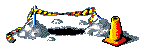 |
Status (2018-08-27): has not yet been updated to cookbook 5.0.0 | Portions of the text may be outdated (2011) |
The problem
This is like a kind of visual conclusion of the latest exercise. The problem now is:We'll start creating a new table:
- as usual, we'll first create the table, omitting any Geometry column
- and we'll then create the Geometry column in a second time, using AddGeometryColumn(); but you already known all this.
- placing this new table into the 32632 SRID [WGS 84 / UTM zone 32N] is an absolutely obvious choice: after all, the original railways table is into the same identical SRID
- declaring a MULTYPOLYGON Geometry type is less obvious: but we'll see later why this is required.
CREATE TABLE railway_zones
(
id INTEGER NOT NULL PRIMARY KEY AUTOINCREMENT,
railway_name TEXT NOT NULL,
zone_name TEXT NOT NULL
);SELECT
AddGeometryColumn('railway_zones', 'geometry', 32632, 'MULTIPOLYGON', 'XY');
Nothing new in this INSERT INTO ... SELECT ... statement (having allready been done before).
INSERT INTO railway_zones
(id, railway_name, zone_name, geometry)
SELECT
NULL, name,
'A class [< 1Km]' AS zone_name,
CastToMultiPolygon
(
ST_Buffer(ST_Transform(geometry,32632), 1000.0)
) AS geometry
FROM railways;
Except for the following points:
- we'll use ST_Buffer() to create a POLYGON corresponding to the 1Km A-class zone.
- Please note: since the exact type of any Geometry created by ST_Buffer(); may differ:
either this function will create a POLYGON, or a MULTIPOLYGON depending on the exact shape of the input line,
but also influenced by the given buffer radiusas well.- so, in order to avoid any possible type inconsistency we defined a MULTIPOLYGON Geometry for this table.
- and we are now forcing the type by calling the explicit type-casting function CastToMultiPolygon()
- since the source geometry uses SRID 23032, 'ED50 UTM zone 32', ST_Transform must be used.
Note:
Adding a 'AS column_name' ist strictly cosmetic (not mandatory),
but sometimes useful for clarity (which column is intended in the SELECT statement)
Now we will INSERT the data to the created table:
INSERT INTO railway_zones
(id, railway_name, zone_name, geometry)
SELECT
NULL, name,
'B class [< 2.5Km]' AS zone_name,
CastToMultiPolygon
(
-- Create a POLYGON that surrounds the A class
ST_Difference
(
ST_Buffer(ST_Transform(geometry,32632), 2500.0),
ST_Buffer(ST_Transform(geometry,32632), 1000.0)
)
) AS geometry
FROM railways;
INSERT INTO railway_zones
(id, railway_name, zone_name, geometry)
SELECT
NULL, name,
'C class [< 5Km]' AS zone_name,
CastToMultiPolygon
(
-- Create a POLYGON that surrounds the B class
ST_Difference
(
ST_Buffer(ST_Transform(geometry,32632), 5000.0),
ST_Buffer(ST_Transform(geometry,32632), 2500.0)
)
) AS geometry
FROM railways;
INSERT INTO railway_zones
(id, railway_name, zone_name, geometry)
SELECT
NULL, name,
'D class [< 10Km]' AS zone_name,
CastToMultiPolygon
(
-- Create a POLYGON that surrounds the C class
ST_Difference
(
ST_Buffer(ST_Transform(geometry,32632), 10000.0),
ST_Buffer(ST_Transform(geometry,32632), 5000.0)
)
) AS geometry
FROM railways;
INSERT INTO railway_zones
(id, railway_name, zone_name, geometry)
SELECT
NULL, name,
'E class [< 20Km]' AS zone_name,
CastToMultiPolygon
(
-- Create a POLYGON that surrounds the D class
ST_Difference
(
ST_Buffer(ST_Transform(geometry,32632), 20000.0),
ST_Buffer(ST_Transform(geometry,32632), 10000.0)
)
) AS geometry
FROM railways;
Creating any further zone isn't much more difficult.
- we'll simply use ST_Difference() in order to get the appropriate representation:
we create an interior hole for each zone, so as to exclude any other other zone we've already created, avoiding any overlapping.You can now perform a simple visual check using QGIS.
And that's it, nothing more to it.
Note: (Addendum to recipe #17: Railways vs Populated Places)
'Roma, Foro Romano' can be seen within the 'B class' area
- the BoundingBox (green rectangle) of the Railway-Line was extended (using ST_Buffer) by 2500 meters
- with this extended search_frame, the SpatialIndex finds 'Roma, Foro Romano' for 'B class'
- without this extension of the search_frame, 'Roma, Foro Romano' would never be found, since it is not within the BoundingBox being used
the query results should, therefore, be considered as invalid, since something that should have been found, was not found.
The problem
Communities, Provinces and Regions
follow a well defined order of hierarchy.A set of administration geometries will be create from:
- admin_cities from the Community geometries of com2011_s [LAU 2]
- admin_provinces from the created admin_cities geometries [NUTS 3, LAU 1]
- admin_regions from the created admin_provinces geometries [NUTS 2]
- admin_countries from the created admin_regions geometries
First create the admin_cities VIEW; this VIEW
-- not being the first version of our masterpiece, remove previous version
DROP VIEW IF EXISTS admin_cities;
CREATE VIEW admin_cities AS
SELECT
-- the id of the City
c.pro_com AS id_city,
-- the name of the City
c.comune AS name_city,
-- Insure whole numbers ('Hanged, drawn and quartered' has been abolished, no longer need for quarter sums)
CAST (c.pop_2011 AS INTEGER) AS population_city,
-- id of Province the City belongs to
c.cod_pro AS id_province,
-- name of Province the City belongs to
p.provincia AS name_province,
-- The Car Plate of the Province the City belongs to
p.sigla AS car_plate_code,
-- id of region the Province belongs to
c.cod_reg AS id_region,
-- id of region the Province belongs to
r.regione AS name_region,
-- The Geometry ofthe City
c.geometry AS geom_city
-- contains the columns 'cod_pro' and 'cod_reg'
FROM com2011_s AS c
-- contains the columns 'cod_pro' and 'cod_reg'
JOIN prov2011_s AS p USING (cod_pro)
-- contains the column and 'cod_reg'
JOIN reg2011_s AS r USING (cod_reg);
Note: Since the cod_pro and cod_reg columns exist in all 3 tables:can be used, instead of :
- JOIN prov2011_s AS p USING (cod_pro)
- JOIN reg2011_s AS r USING (cod_reg)
With USING, checking is done that the named-column exists in the TABLEs that are to be JOINed.
- JOIN prov2011_s AS p ON
(
(c.cod_pro = p.cod_pro)
)- JOIN reg2011_s AS r ON
(
(p.cod_reg = r.cod_reg)
)
(What some peaple do to make life easier for others, hoping that it will be appreciated)
SELECT
*
FROM admin_cities
WHERE
(
-- returns 87 results
(id_province IN (41,99))
);
SELECT
*
FROM admin_cities
WHERE
(
-- returns 3 results
(id_city IN (41009,51003,99024))
);
id_city name_city population_city id_province name_province car_plate_code id_region name_region geom_city 41009 Carpegna 1670 41 Pesaro e Urbino PU 11 Marche BLOB sz=14871 GEOMETRY 99024 Pennabilli 3017 99 Rimini RN 8 Emilia-Romagna BLOB sz=21741 GEOMETRY 51003 Badia Tedalda 1091 51 Arezzo AR 9 Toscana BLOB sz=23815 GEOMETRY
Now you'll create and populate the admin_provinces table:
-- this can take some time [ST_Area, ST_Union etc.], start TRANSACTION
BEGIN;
-- not being the first version of our masterpiece, remove previous version
DROP TABLE IF EXISTS admin_provinces;
CREATE TABLE admin_provinces AS
SELECT
id_province,
name_province,
car_plate_code,
-- Population of Province, as whole persons
sum(population_city) AS population_province,
-- Area of Province, in meters
ST_Area(ST_Union(geom_city)) AS area_province,
-- Amount of Cities belonging to the Province,
count(id_city) AS city_count,
-- id of Region the Province belongs to id_region,
--name of Region the Province belongs to name_region,
-- Build outer Boundry of Province, based on City-Geometries and stored as MULTIPOLYGON
CastToMultiPolygon(ST_Union(geom_city)) AS geom_province
FROM admin_cities
-- needed for aggregate functions: count, sum, ST_Area and ST_Union
GROUP BY id_province;
SELECT
RecoverGeometryColumn
(
-- table-name of geometry
'admin_provinces',
-- column-name of geometry
'geom_province',
-- srid of geometry
32632,
-- '[MULTI] POINT, LINESTRING, POLYGON, GEOMETRYCOLLECTION [Z, M, ZM]'
'MULTIPOLYGON',
-- Dimension ['XY' (or 2) ; 'XYZ' (or 3) ; 'XYZM' (or 4) ; 'XYM']
'XY'
);
-- end TRANSACTION
COMMIT;
Notes:
- When using the CREATE TABLE table_name AS syntax: you will not have a PRIMARY KEY.
- RecoverGeometryColumn will fail if there is a mismatch for any geometry that is not defined with the given srid or geometry-type
- A ORDER BY after GROUP BY is possible, but not advised, since the ROWID would not match id_province (which will be needed later)
Some background information, to (hopefully), understand these terms better:Aggregate function:
SQL As Understood By SQLite: Aggregate Functions
is a function that will recieve, as parameter, an array of values
collecting whatever is returned by the WHERE or GROUP BY condition.
ST_Union and ST_Collect, as Aggregate functions, can recieve, as one parameter, the 27 city-geometries
similar in nature to a SELECT geometry FROM table Query, reading an array of values as input, based on a possible WHERE condition.SELECT
-- Combine Geometries (where possible) to 1 Polygon (outer boundry only)
ST_Union(geom_city) AS Province_Rimini,
-- Combine Geometries to 1 MULTIPOLYGON Geometry, with each City-Geometry
ST_Collect(geom_city) AS Province_Rimini_with_Cities
FROM admin_cities
WHERE
(
-- returns 27 results (the cities of the Province of 'Rimini')
(id_province IN (99))
);
Both Aggregate functions will combine the 27 city-geometries, but return different results:
ST_Union will return (where possible) one POLYGON,
as the outer boundry of the Province.ST_Collect will return one MULTIPOLYGON,
as the outer and inner boundries of the Province and it's 27 city's.
Note: Calculation of the Area of a POLYGON and MULTIPOLYGON through ST_AreaPOLYGONMULTIPOLYGON
- The Area of the exterior-RING (there can only be one)
minus the area of all (there can more than be one) interior-RING(s)- Rimini, 1 POLYGON with an area of 865014381.183741 meters
the enclave belonging to Arezzo is not part of this sum
- The sum of the area of each POLYGON
- Arezzo, 3 POLYGONs with an area of 3232992543.821383 meters
the 1st POLYGON is the exclave inside Rimini is part of this sum (14970177.499305 meters).
the 2nd POLYGON is the main portion of the Province Arezzo (3218022235.673755 meters).
And what then, you may ask (as you no doubt do), is the third POLYGON ??
Lets have a look with:SELECT
ST_Area(geometry) AS area_polygon,
AsEWKT(ST_Centroid(geometry)) AS center_polygon,
item_no,geometry
FROM ElementaryGeometries
WHERE
(
(f_table_name = 'admin_provinces') AND
-- only mandatory when the TABLE contains more than 1 geometry
(f_geometry_column = 'geom_province') AND
-- 'Arezzo': id_province=51
(origin_rowid = 51)
);
area_polygon item_no center_polygon geometry 14970177.499305 0 SRID=32632;POINT(757742.3498469464 4853880.121523556) BLOB sz=8996 GEOMETRY 3218022235.673755 1 SRID=32632;POINT(730702.4218141739 4823875.472936004) BLOB sz=98614 GEOMETRY 130.648324 2 SRID=32632;POINT(759715.6704926285 4832915.396960044) BLOB sz=116 GEOMETRY
in QGis, with Scale 1:50 zoom to: 759715.6704926285,4832915.396960044
and you will see something like this:
An area of 130.648324 meters with the widest point around 2.698 meters?
This, I would say, can safely be clasified under the catagory 'goofups'
and can often be avoided by using Topology systems.
Non-Aggregate function:
SQL As Understood By SQLite: Core Functions SQL As Understood By SQLite: CAST expressions
is a function that will recieve, as a parameter, a single value
will not expect any other input returned by a (possible) WHERE condition.
ST_Intersection takes 2 Non-Aggregate geometries, to extract the common areas of both
so a Sub-Query can be used, but then must return only one result for each parameter.SELECT
ST_Intersection
(
-- geometry 1 (Province of 'Rimini')
( -- A Sub-Query must be inclose in brackets
SELECT
-- creates 1 geometry of the outer boundry of the Province Rimini
ST_Union(geom_city)
FROM admin_cities
WHERE
(
-- returns 27 results (the cities of the Province of 'Rimini', Emilia-Romagna)
(id_province IN (99))
)
), -- -end- of 1st Sub-Query
-- geometry 2 (Province of 'Arezzo')
( -- A Sub-Query must be inclose in brackets
SELECT
-- creates 1 geometry of the outer boundry of the Province Arezzo
ST_Union(geom_city)
FROM admin_cities
WHERE
(
-- returns 39 results (the cities of the Province of 'Arezzo', Toscana)
(id_province IN (51))
)
) -- -end- of 2nd Sub-Query
) AS Common_Boundry_Rimini_Arezzo;
The result is the common border between the Provincies of 'Rimini' and 'Arezzo':
ST_Intersection will return the common features of the 2 geometries The cause of the hole in the 'Rimini'-Polygon above is
an interior-RING of the POLYGON
A city that belongs to the Province of 'Arezzo',
lies within the Province of 'Rimini'.
(the city is a enclave of 'Arezzo' inside 'Rimini').
GROUP BY:
Where a GROUP BY can be found, an Aggregate function is not far away
It is often used to create a summery report of the data.List all cities that have the same name:
SELECT
-- amount of city names found
count(name_city) AS city_name_count,
-- the name of the city
name_city,
-- the id of the last city found
id_city AS id_city_last
FROM admin_cities
-- 1st sort: 'city_name_count' will be set for each unique row
GROUP BY name_city
-- filter out the result we don't want
HAVING (city_name_count > 1)
-- 2nd sort: just to show it can be done
ORDER BY id_city_last;
Should return 8 results.
Just a quick check ...SELECT
*
FROM admin_provinces;
id_province name_province car_plate_code population_province area_province city_count id_region name_region geom_province 1 Torino TO 2247780 6826908024.258377 315 1 Piemonte BLOB sz=208817 GEOMETRY 2 Vercelli VC 176941 2081601547.524640 86 1 Piemonte BLOB sz=161821 GEOMETRY 3 Novara NO 365559 1340249720.791641 88 1 Piemonte BLOB sz=59421 GEOMETRY ... ... ... ... ... ... ... ... ... 51 Arezzo AR 343676 3232992543.821383 39 9 Toscana BLOB sz=107207 GEOMETRY ... ... ... ... ... ... ... ... ... 99 Rimini RN 321769 865014381.183741 27 8 Emilia-Romagna BLOB sz=123135 GEOMETRY ... ... ... ... ... ... ... ... ...
And then you are ready to display the admin_provinces map layer using QGIS.
Creation of the TABLE admin_regions
Now you'll create and populate the admin_regions table:-- this can take some time [ST_Area, ST_Union etc.], start TRANSACTION
BEGIN;
-- not being the first version of our masterpiece, remove previous version
DROP TABLE IF EXISTS admin_regions;
CREATE TABLE admin_regions
(
id_region INTEGER NOT NULL PRIMARY KEY,
name_region TEXT NOT NULL,
-- Population of Region, as whole persons
population_region INTEGER DEFAULT 0,
-- Area of Region, in meters
area_region DOUBLE DEFAULT 0,
-- Amount of Cities belonging to the Region,
city_count INTEGER DEFAULT 0,
-- Amount of Provinces belonging to the Region,
province_count INTEGER DEFAULT 0,
-- id of Country the Region belongs to [default: 39, Italy]
id_country INTEGER DEFAULT 39,
-- name of Country the Region belongs to [default: Italy]
name_country TEXT DEFAULT 'Italy'
);
SELECT
AddGeometryColumn('admin_regions', 'geom_region', 32632, 'MULTIPOLYGON', 'XY');
INSERT INTO admin_regions
(id_region, name_region, population_region, area_region, city_count, province_count, geom_region)
SELECT
id_region,
name_region,
-- Population of Region, as whole persons
sum(population_province) AS population_region,
-- Area of Region, in meters
ST_Area(ST_Union(geom_province)) AS area_region,
-- Amount of Cities belonging to the Region,
sum(city_count) AS city_count,
-- Amount of Provinces belonging to the Region,
count(id_province) AS province_count,
-- default values for id_country[39] and name_country['Italy']
-- Build outer Boundry of Region, based on Province-Geometries and stored as MULTIPOLYGON
CastToMultiPolygon(ST_Union(geom_province)) AS geom_region
FROM admin_provinces
-- needed for aggregate functions: sum, count, ST_Area and ST_Union
GROUP BY id_region;
-- end TRANSACTION
COMMIT;
- as in the previous step you'll use ST_Union() and GROUP BY to aggregate regions Geometries.
- please note well: in this example you have explicitly created the regions table, then using AddGeometryColumn() so to create the regions.geometry column.
And finally you have used INSERT INTO ... (...) SELECT ... in order to populate the table.
The procedure is different, but the final result is exactly the same one as in the previous example.SELECT
id_region,
name_region,
population_region,
area_region,
city_count,
province_count,
geom_region
-- We assume that [39, Italy] is known
FROM admin_regions;
Just a quick check ...
id_region name_region population_region area_region city_count province_count geom_region 1 Piemonte 4363916 25386696893.947697 1206 8 BLOB sz=258069 GEOMETRY 2 Valle D'Aosta 4363916 3260854219.911026 74 1 BLOB sz=57837 GEOMETRY 3 Lombardia 9704151 23863097447.125397 1544 12 BLOB sz=296140 GEOMETRY ... ... ... ... ... ... ... And then you can display the admin_regions map layer using QGIS.
Advanced Topic :Beware that: this topic is of a more advanced nature.
You may want to look into this later.
The information here in not strictly needed at this point.
Goals:
Background:
The Italian Peninsula contains 3 countries
The Italian National Census 2011 data does not reference San Marino or the Vatican City as a Region, Province or City
- Italian Republic (since 1861-03-17 as unified country)
- San Marino (since 0301-09-03 as Republic)
- Vatican City (since 1929-02-11 City-State through the 'Lateran Treaty' agreement)
They are, however, indirectly contained in the data since both are enclaves of the Italian Republic.
The goals will therefore be:Notes:
- extract both enclaves from the existing data
- add each enclave to the admin_regions table, with an country definition
- dynamically create as country in the admin_countries table, togeather with Italy
Most projects will contains aspects, which cannot be resolved within a general solution.
Often one time solutions must be delt with.
Also each aspect, may need a different solution.
Some aspects, there may be different methods for a solution.
All of these are true for the case of the 2 enclaves:
- the method for the Vatican City cannot be used for San Marino
- there is more that one method to resolve the San Marino 'problem'
The Vatican City
Explanation of Image: Area Rome (1748, Nuova Topografia di Roma di Giovanni Battista Nolli)
- The Community boundry (yellow) of Roma (id_city=58091)
- The Province boundry (blue) of Roma (id_province=58)
- The Region boundry (red) of Roma (id_region=12)
The Community of Rome as seen in Blob-Explorer:
An Sql-Query to analyse the geometry and work out the information needed later for the INSERT command.
Notes:
the numbers seen in the Blob-Explorer can be used for the ST_GeometryN and ST_InteriorRingN commands.
each POLYGON is shown as 'exterior ring' n the Blob-Explorer
SELECT
-- Select the Community of Rome and view in Blob-Explorer
geom_city,
-- How many Polygons does the Community of Rome have ?
ST_NumGeometries(geom_city) AS num_geom_city,
-- Select the first Polygon [1 based]
ST_GeometryN(geom_city,1) AS first_geom_city,
-- How many Interior-Rings does the first Polygon have ?
ST_NumInteriorRing(ST_GeometryN(geom_city,1)) AS num_InteriorRing,
-- Select the first Interior-Ring of the first Polygon [1 based]
ST_InteriorRingN(ST_GeometryN(geom_city,1),1) AS linestring_Vatican_City,
-- Convert the Interior-Ring (closed LINESTRING) to a Polygon
ST_MakePolygon(ST_InteriorRingN(ST_GeometryN(geom_city,1),1)) AS polygon_Vatican_City,
-- Convert the Polygon to am MULTIPOLYGON for the admin_regions TABLE
CastToMulti(ST_MakePolygon(ST_InteriorRingN(ST_GeometryN(geom_city,1),1))) AS multi_polygon_Vatican_City,
-- Select the third Polygon [1 based]
ST_GeometryN(geom_city,3) AS third_geom_city,
-- Area of the third Polygon [142.236898 meters]
St_Area(ST_GeometryN(geom_city,3)) AS third_geom_city_area,
-- Select the fourth Polygon [1 based]
ST_GeometryN(geom_city,4) AS fourth_geom_city,
-- Area of the fourth Polygon [81.987090 meters]
St_Area(ST_GeometryN(geom_city,4)) AS fourth_geom_city_area,
-- Select the fifth Polygon [1 based]
ST_GeometryN(geom_city,5) AS fifth_geom_city,
-- Area of the fifth Polygon [34.695557 meters]
St_Area(ST_GeometryN(geom_city,5)) AS fifth_geom_city_area,
-- Create a corrected version of the Community of Rome geometry
ST_Collect
(
-- Select the first Polygon [1 based]
ST_GeometryN(geom_city,1),
-- Select the second Polygon [1 based]
ST_GeometryN(geom_city,2)
) AS corrected_geom_city
FROM admin_cities
WHERE
(
(id_city=58091)
);
Conclusions:
- multi_polygon_Vatican_City shows the Boundry of the Vatican City as we need it
- POLYGONs: 3,4,5 are candidates for the catagory 'goofups'
- corrected_geom_city could be used to correct the faulty Community of Rome geometry
INSERT Sql: the Vatican CityINSERT INTO admin_regions
(id_region, name_region, population_region, area_region, city_count, province_count, id_country, name_country, geom_region)
SELECT
-- County calling (telephon) code
387 AS id_region,
'Stato della Città del Vaticano (Status Civitatis Vaticanae)' AS name_region,
-- Population of Region, as whole persons [wiki data]
829 AS population_region,
-- Area of Region, in meters [528986.602061 ; wiki: 301340]
ST_Area(ST_MakePolygon(ST_InteriorRingN(ST_GeometryN(geom_city,1),1))) AS area_region,
-- Amount of Cities belonging to the Region,
1 AS city_count,
-- Amount of Provinces belonging to the Region,
0 AS province_count,
-- override default values for id_country and name_country
387 AS id_country,
'Vatican City State' AS name_country,
-- Extract from Community of Rome geometry and stored as MULTIPOLYGON
CastToMulti(ST_MakePolygon(ST_InteriorRingN(ST_GeometryN(geom_city,1),1))) AS geom_region
FROM admin_cities
WHERE
(
(id_city=58091)
);Then you can display the admin_regions, with filter id_region=387, in QGIS.
San Marino
Explanation of Image: Area San Marino
- The Community boundries (yellow) id_city IN (41033,41035,41060,99003,99010,99014,99020,99025)
- The Province boundries (blue) id_province IN (41,99)
- The Region boundries (red) id_region IN (8,11)
- The Country boundries (green stars) id_country IN (39)
A Sql-Query to analyse the geometrys and work out the information needed later for the INSERT command.Notes:
San Marino is not an enclave of any single Community, Province or Region.
(it is an enclave of Italy, but not the only one)
So a 'enclave' will be created by combining the neighboring Community geometries.
and then extract the 'enclave' as done with the Vatican City.
Communities:
1 POLYGON with 1 Interior-RingProvinces:
3 POLYGONs, 1 with 3 Interior-RingsThe Communities Geometry offers itself as the simplest solution SELECT
-- Communities: 1 Polygons, 1st with 1 Interior-Ring
(SELECT ST_Union(geom_city) FROM admin_cities WHERE (id_city IN (41033,41035,41060,99003,99010,99014,99020,99025))) AS community_San_Marino,
-- Provinces: 3 Polygons, 1st with 3 Interior-Ring
(SELECT ST_Union(geom_province) FROM admin_provinces WHERE (id_province IN (41,99))) AS province_San_Marino,
-- Regions: 4 Polygons, 2nd with 3 Interior-Ring (not shown as image)
(SELECT ST_Union(geom_region) FROM admin_regions WHERE (id_region IN (8,11))) AS region_San_Marino,
-- Select the first Interior-Ring of the first Polygon [1 based]
(SELECT ST_InteriorRingN(ST_GeometryN(ST_Union(geom_city),1),1) FROM admin_cities WHERE (id_city IN (41033,41035,41060,99003,99010,99014,99020,99025))) AS linestring_San_Marino,
-- Convert the Interior-Ring (closed LINESTRING) to a Polygon
(SELECT ST_MakePolygon(ST_InteriorRingN(ST_GeometryN(ST_Union(geom_city),1),1)) FROM admin_cities WHERE (id_city IN (41033,41035,41060,99003,99010,99014,99020,99025))) AS polygon_San_Marino,
-- Convert the Polygon to a MULTIPOLYGON for the admin_regions TABLE
(
-- -start- of sub-query
SELECT
-- create a MULTIPOLYGON from a POLYGON
CastToMulti
(
-- create a POLYGON from a closed LINESTRING, non-aggregate-geometry input
ST_MakePolygon
(
-- Interior-Ring (closed LINESTRING), non-aggregate-geometry input
ST_InteriorRingN
(
-- which Interior-Ring number, 1-based
ST_GeometryN
(
-- non-aggregate-geometry input
ST_Union
(
-- aggregate-geometry input
geom_city
),
-- which geometry from collection, 1-based
1
),
-- which Interior-Ring number, 1-based
1
)
)
)
FROM admin_cities
WHERE
(
-- condition for aggregate-geometry input
(id_city IN (41033,41035,41060,99003,99010,99014,99020,99025))
)
-- -end- of sub-query
) AS multi_polygon_San_Marino;
Conclusions:Here, again, you see that the combination of different Spatial-Functions gives you different results.
- using community_San_Marino is simpler to use than the Province and Regions versions
- the POLYGON extraction is almost the same as the used for the Vatican City.
The aggregate function ST_Union is used to create the geometry that the non-aggregate function ST_GeometryN needs.- more details about this Sql-Query can be found in the Sql-HowTo
INSERT Sql: San MarinoINSERT INTO admin_regions
(id_region, name_region, population_region, area_region, city_count, province_count, id_country, name_country, geom_region)
SELECT
-- County calling (telephon) code
378 AS id_region,
'Repubblica di San Marino (Serenissima Repubblica di San Marino)' AS name_region,
-- Population of Region, as whole persons [wiki data]
33537 AS population_region,
-- Area of Region, in meters [61072552.870600 ; wiki: 612000]
ST_Area(ST_MakePolygon(ST_InteriorRingN(ST_GeometryN(ST_Union(geom_city),1),1))) AS area_region,
-- Amount of Cities belonging to the Region,
9 AS city_count,
-- Amount of Provinces belonging to the Region,
0 AS province_count,
-- override default values for id_country and name_country
378 AS id_country,
'Republic of San Marino' AS name_country,
-- Extract from Community of Rome geometry and stored as MULTIPOLYGON
CastToMulti(ST_MakePolygon(ST_InteriorRingN(ST_GeometryN(ST_Union(geom_city),1),1))) AS geom_region
FROM admin_cities
WHERE
(
(id_city IN (41033,41035,41060,99003,99010,99014,99020,99025))
);
Then you can display the admin_regions, with filter id_region=378, in QGIS.And now we present, (... da,da,da,daaa ...)
the oldest, serviving, constitutional republic and the the fifth smallest country in the world:

Creation of the TABLE admin_countries
As a final step you can now create the admin_countries table representing the whole Italian Republic international boundaries.-- this can take some time [ST_Area, ST_Union etc.], start TRANSACTION
BEGIN;
-- not being the first version of our masterpiece, remove previous version
DROP TABLE IF EXISTS admin_countries;
CREATE TABLE admin_countries
(
-- based on County calling (telephon) code
id_country INTEGER NOT NULL PRIMARY KEY,
name_country TEXT NOT NULL,
-- Population of Region, as whole persons
population_country INTEGER DEFAULT 0,
-- Area of Country, in meters
area_country DOUBLE DEFAULT 0,
-- Amount of Cities belonging to the Country,
city_count INTEGER DEFAULT 0,
-- Amount of Provinces belonging to the Country,
province_count INTEGER DEFAULT 0,
-- Amount of Regions belonging to the Country,
region_count INTEGER DEFAULT 0
);
SELECT
AddGeometryColumn('admin_countries', 'geom_country', 32632, 'MULTIPOLYGON', 'XY');
SELECT
CreateSpatialIndex('admin_countries','geom_country');
-- This geometry is only needed for tutorial purposes, not needed for a real life scenario
SELECT
AddGeometryColumn('admin_countries', 'bbox_geom_country', 32632, 'MULTIPOLYGON', 'XY');
SELECT
CreateSpatialIndex('admin_countries','bbox_geom_country');
INSERT INTO admin_countries
(id_country, name_country, population_country, area_country, city_count, province_count, region_count, geom_country)
SELECT
id_country,
name_country,
-- Population of Country, as whole persons
sum(population_region) AS population_country,
-- Area of Country, in meters
ST_Area(ST_Union(geom_region)) AS area_country,
-- Amount of Cities belonging to the Country,
sum(city_count) AS city_count,
-- Amount of Provinces belonging to the Country
sum(province_count) AS province_count,
-- Amount of Provinces belonging to the Country
count(id_region) AS region_count,
-- Build outer Boundry of the Country, based on Region-Geometries and stored as MULTIPOLYGON
CastToMultiPolygon(ST_Union(geom_region)) AS geom_country
FROM admin_regions
-- for each UNIQUE id_country in admin_regions, create and INSERT into admin_countries.
GROUP BY id_country;After the admin_countries has been filled, the not so stricly needed, bbox_geom_country can be created.
Preconditions for this to work correctly is:
- that the CreateSpatialIndex for geom_country command was executed
-- Such a geometry is only needed for tutorial purposes.
UPDATE admin_countries SET bbox_geom_country =
(
SELECT
CastToMultiPolygon
(
-- shows Bounding Box as Exterior-Ring, geometry as Interior-Ring
ST_Difference
(
-- SpatialIndex of geometry of the boundries of the country
BuildMbr
(
idx_SpatialIndex.xmin,
idx_SpatialIndex.ymax,
idx_SpatialIndex.xmax,
idx_SpatialIndex.ymin,
32632
),
-- geometry of the boundries of the country
geom_country
)
)
FROM idx_admin_countries_geom_country AS idx_SpatialIndex
WHERE
(
(idx_SpatialIndex.pkid=admin_countries.id_country)
)
);more details about this Sql-Query can be found in the Sql-HowTo-- end TRANSACTION
COMMIT;
Then you can display the admin_countries Shown here with the BoundingBox of the SpatialIndex around Italy, against Map of Ancient Italy around 49 BC.
SpatiaLite supports Spatial Views: any properly defined Spatial View can then be used as any other map layer, i.e. can be displayed using QGIS .
The purpose of the created Geometry is to show:Please note: any SQLite VIEW can only be accessed in read-mode (SELECT);
- how to create extra regions/countries from other existing components, otherwise not supported by the original data-source
- this is a one-time solution, based on collected information (i.e not a general solution to a specific problem)
and obviously such limitation applies to any Spatial View as well (no INSERT, DELETE or UPDATE are supported).
spatialite_gui supports a query composer tool; in this first example we'll this is what we will use.Using the query composer toolStep 1: selecting the required tables and columns, and defining the corresponding JOIN condition.
In this first example we'll JOIN the communities and the Provinces tables.
Step 2: now we'll set an appropriate filter clause;
in this case only communities and Provinces belonging to Tuscany Region (region_id = 9) will be extracted.
Step 3: and finally we'll set an appropriate VIEW name: during this latest phase we'll select the Geometry column corresponding to this VIEW
We are now able to display this Spatial View using QGIS (an appropriate thematic rendering was applied so to evidentiate Provinces).
Hand-writing your own Spatial VIEWCREATE VIEW italy AS
SELECT
c.ROWID AS ROWID,
c.community_id AS community_id,
c.community_name AS community_name,
c.population AS population,
c.geometry AS geometry,
p.province_id AS province_id,
p.province_name AS province_name,
p.car_plate_code AS car_plate_code,
r.region_id AS region_id,
r.region_name AS region_name
FROM communities AS c
JOIN provinces AS p ON (c.province_id = p.province_id)
JOIN regions AS r ON (p.region_id = r.region_id);
You are not obligatorily compelled to use the query composer tool.
You are absolutely free to define any arbitrary VIEW to be used as a Spatial View.
INSERT INTO views_geometry_columns
(view_name, view_geometry, view_rowid, f_table_name, f_geometry_column)
VALUES ('italy', 'geometry', 'ROWID', 'communities', 'geometry');
Anyway you must register this VIEW into the views_geometry_columns, so to make it become a real Spatial View.
SELECT
* FROM views_geometry_columns;
view_name view_geometry view_rowid f_table_name f_geometry_column tuscany geometry ROWID communities geometry italy geometry ROWID communities geometry
Just a simple check ...And finally we can display this Spatial View using QGIS (an appropriate thematic rendering was applied so to evidentiate Regions).
SpatiaLite supports Spatial Views: any properly defined Spatial View can then be used as any other map layer, i.e. can be displayed using QGIS .
The purpose of the created Geometry is to show:Please note: any SQLite VIEW can only be accessed in read-mode (SELECT);
- how to create extra regions/countries from other existing components, otherwise not supported by the original data-source
- this is a one-time solution, based on collected information (i.e not a general solution to a specific problem)
and obviously such limitation applies to any Spatial View as well (no INSERT, DELETE or UPDATE are supported).
Back to the SpatiaLite home page Previous Chapter Chapter 03: Family cooking Back to the Cookbook home page Next Chapter Chapter 05: Desserts, spirits, tea and coffee