
Executing your first SQL queries
Note: these pages are no longer maintainedNever the less, much of the information is still relevant.Beware, however, that some of the command syntax is from older versions, and thus may no longer work as expected. Also: external links, from external sources, inside these pages may no longer function. |
 |
Executing your first SQL queries |
| 2011 January 28 |
| Previous Slide | Table of Contents | Next Slide |
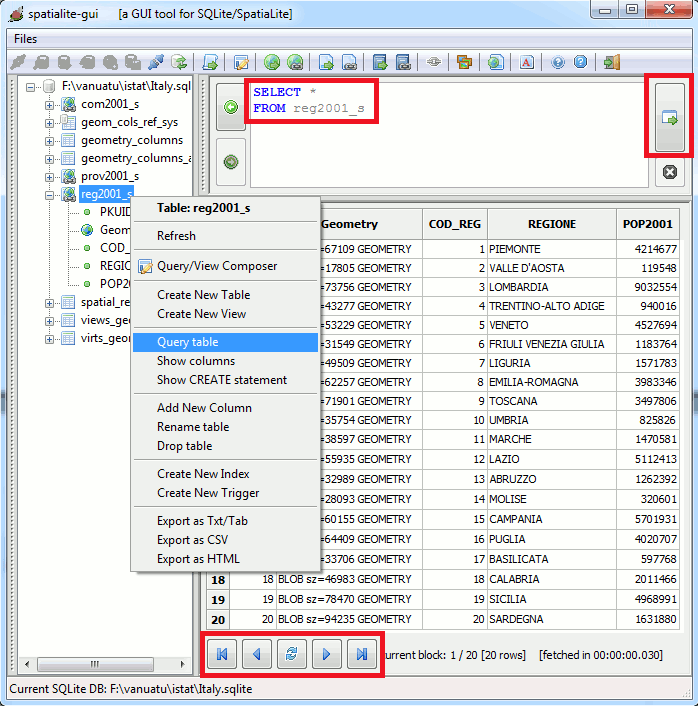

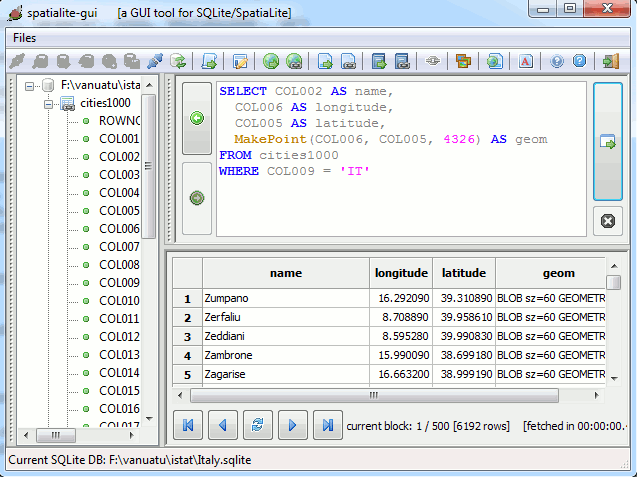
|
SELECT COL002 AS name, COL006 AS longitude, COL005 AS latitude, MakePoint (COL006, COL005, 4326) AS geom FROM cities1000 WHERE COL009 = 'IT'; |
| Previous Slide | Table of Contents | Next Slide |

| Author: Alessandro Furieri a.furieri@lqt.it |
| This work is licensed under the Attribution-ShareAlike 3.0 Unported (CC BY-SA 3.0) license. | |
 |
Permission is granted to copy, distribute and/or modify this document under the terms of the GNU Free Documentation License, Version 1.3 or any later version published by the Free Software Foundation; with no Invariant Sections, no Front-Cover Texts, and no Back-Cover Texts. |